CentOS9设置IP
CentOS9的网卡配置文件路径在/etc/NetworkManager/system-connections/目录下,类似于enp2s0.nmconnection之类的文件(其中enp2s0是网卡名称)
如上图,文件夹下可以看到所有的文件,机器有几张网卡就看到几个文件,可以选择相应文件修改,比如我们这里在用网卡是enp2s0
[connection]id=enp2s0 uuid=17562457-5af0-1137-4cea-637e1f345447type=ethernet autoconnect-priority=-999interface-name=enp2s0[ethernet][ipv4]address1=192.168.1.2/29,192.168.1.1dns=8.8.8.8;method=manual[ipv6]addr-gen-mode=eui64 method=auto
修改之后,保存,退出,并重启网卡。
nmcli c reload # 重载配置文件nmcli c up enp2s0 # 重启enp2s0网卡
注意centos9系统中service和systemctl已经不能用来操作网卡了